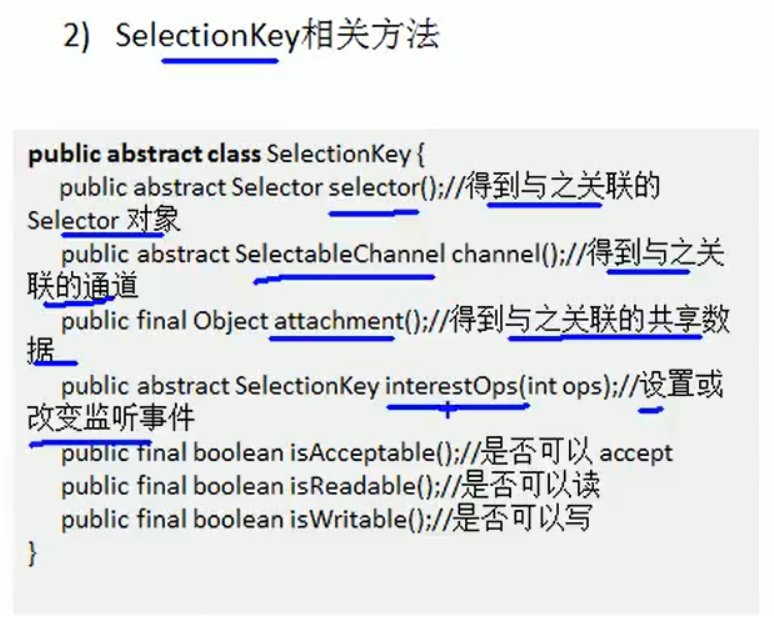主要是对NIO各个组成部分进行介绍和简单使用
概述
Java NIO(New IO 或 Non Blocking IO) 是从Java1.4版本开始引入的一个新的IO API,可以替代标准的Java IO API,NIO支持面向缓冲区的、基于通道的IO操作。NIO将以更高效的方式进行文件的读写操作。
阻塞IO(BIO)
阻塞IO也就是同步IO,如果进行读写操作,代码会一直阻塞,直到读取完成或写入完成,传统的解决方式是使用多线程来处理,但是及其消耗服务器资源,而且线程池线程数也是有限的,如果只能开100个线程,试想一种场景,100个客户端都在下载一个大文件,然而第101个请求来了,只请求一个几十kb的网页,但是也得等有空闲线程才可以,所以也是无法处理这个请求的
1 | 使用BIO实现简单服务器 |
BIO实现简单服务器,来一个请求开一个线程
1
2
3
4
5
6
7
8
9
10
11
12
13
14
15
16
17
18
19
20
21
22
23
24
25
26
27
28
29
30
31
32
33
34
35
36
37
38
39
40public static voidmain(String[]args)throwsIOException{
ServerSocket serverSocket =newServerSocket(8888);
ThreadPoolExecutor threadPoolExecutor =newThreadPoolExecutor(10, 20, 5,
TimeUnit.SECONDS,newLinkedBlockingDeque<>(), Executors.defaultThreadFactory(),newThreadPoolExecutor.AbortPolicy());
while(true) {
System.out.println("等待连接...");
// 如果没有连接将会一直阻塞在accept
Socket socket = serverSocket.accept();
// 如果可以运行到这一行,证明不再是在accept阻塞了,也就是有连接进来了
System.out.println("有客户端连接了!");
// 有连接后,main线程把连接交给线程池中的一个线程去处理,main继续等待连接...
threadPoolExecutor.execute(()->handler(socket));
}
}
/**
*读取已连接的Socket数据
*@paramsocketsocket
*/
private static voidhandler(Socket socket){
try{
System.out.println("当前线程:" + Thread.currentThread().getName()
+ "处理客户端请求,客户端地址:" + socket.getRemoteSocketAddress());
byte[]bytes =new byte[1024];
InputStream inputStream = socket.getInputStream();
intlength;
while((length = inputStream.read(bytes))!= -1) {
System.out.println(newString(bytes, 0, length));
}
}catch(IOException e) {
e.printStackTrace();
}finally{
try{
socket.close();
System.out.println("连接关闭,客户端地址为:" + socket.getRemoteSocketAddress());
}catch(IOException e) {
e.printStackTrace();
}
}
}
非阻塞IO(NIO)TODO
可以用一个线程,处理多个客户端的连接
NIO组成部分
由以下几个核心部分组成
- Channels
- Buffers
- Selectors
这三个构成了核心API,还有其他组件如Pipe和FileLock,只不过是三个核心组件共同使用的工具类
Channel
可以翻译成通道,可以和IO中的Stream流对比着理解,传统IO中的流是单向的,但是Channel是双向的,既可以读也可以写。
NIO中的Channel主要实现有FileChannel、DatagramChannel、SocketChannel和ServerSocketChannel,分别对应文件IO、UDP和TCP(client和server)IO
Buffer
NIO 中的关键 Buffer 实现有:ByteBuffer, CharBuffer, DoubleBuffer, FloatBuffer,
IntBuffer, LongBuffer, ShortBuffer,分别对应基本数据类型: byte, char, double,
float, int, long, short。
Selector
Selector 运行单线程处理多个 Channel,如果你的应用打开了多个通道,但每个连接
的流量都很低,使用 Selector 就会很方便。例如在一个聊天服务器中。要使用
Selector, 得向 Selector 注册 Channel,然后调用它的 select()方法。这个方法会一直
阻塞到某个注册的通道有事件就绪。一旦这个方法返回,线程就可以处理这些事件,
事件的例子有如新的连接进来、数据接收等。
三个组件之间的关系
先上图
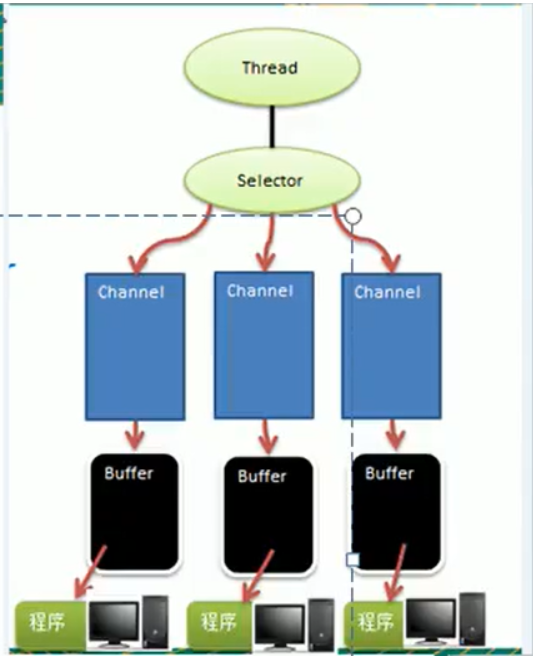
关系图说明:
- 每个Channel都会对应一个Buffer
- Selector对应一个线程,一个线程对应多个Channel(连接)
- 该图反应了有三个channel注册到该selector程序
- 程序切换到哪个channel是由事件决定的,Event就是一个重要概念,具体事件是啥意思?可以类比前端中的点击事件onClick,这里的事件可以是网络连接,数据读取
- selector会根据不同的事件,在各个通道上切换
- buffer就是一个内存块,底层就是一个数组
- 数据的读取和写入都是通过Buffer来的,这个和BIO中的不一样,BIO中要么是输入流,要么是输出流,不能双向,但是NIO的Buffer是可以读也可以写,但是需要flip方法切换模式
- channel是双向的,可以返回底层操作系统的情况,比如Linux,底层操作系统的通道就是双向的
Channel
channel是基于流实现的,比如说创建一个输出流,才能创建channel,到时候数据也都是在这个输出流的channel里面
通道和传统的IO流还是有区别的:
- 既可以从通道中读取数据,又可以往通道里写数据
- 通道可以异步读写
- 通道中的数据总是要先读取到一个Buffer中、或者从一个Buffer中写入
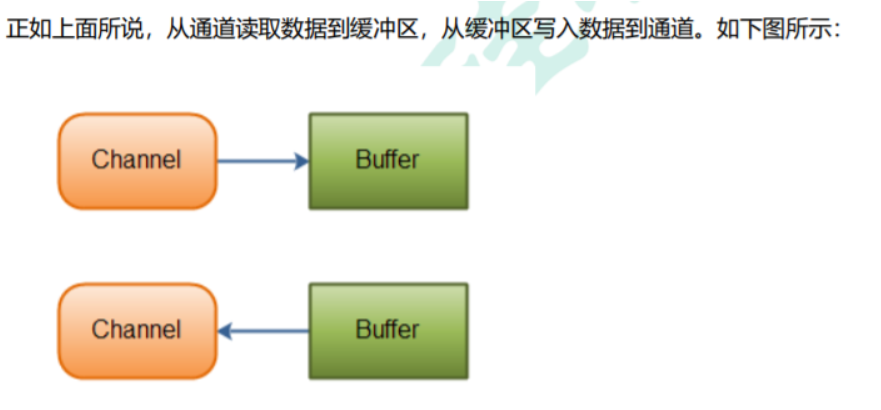
重要的Channel实现
- FileChannel:文件IO
- DatagramChannel:通过UDP读取网络中的数据
- SocketChannel:通过TCP读取网络中的数据
- ServerSocketChannel:可以监听新进来的TCP连接,像web服务器那样,对每一个新进来的连接都会创建一个SocketChannel
通道覆盖了文件IO和网络IO,牛比!
FileChannel介绍和示例
API概述:
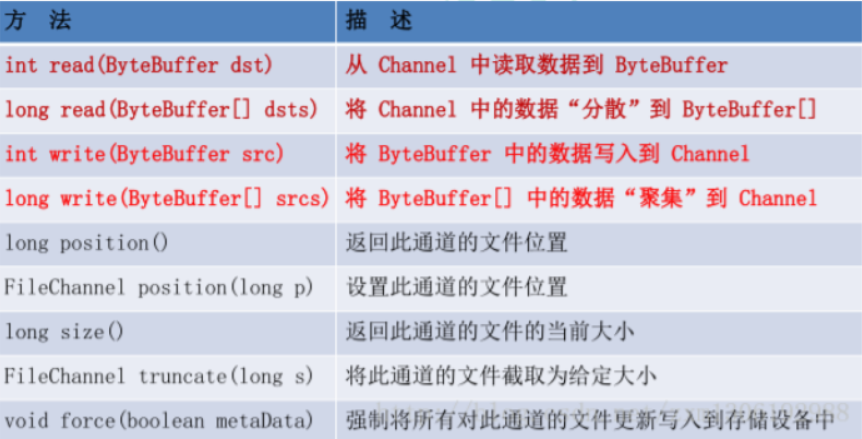
使用FileChannel读取数据到Buffer中
1
2
3
4
5
6
7
8
9
10
11
12
13
14
15
16
17
18
19
20
21public static void main(String[] args) throws IOException {
RandomAccessFile randomAccessFile = new RandomAccessFile("d:\\hello.txt", "rw");
FileChannel channel = randomAccessFile.getChannel();
// 接收数据的Buffer
ByteBuffer buffer = ByteBuffer.allocate(48);
int read = channel.read(buffer);
while (read != -1) {
System.out.println("读取了:" + read);
// 将缓存字节数组的指针设置为数组的开始序列即数组下标0。这样就可以从buffer开头,对该buffer进行遍历(读取)了。
buffer.flip();
while (buffer.hasRemaining()) {
// 读的字节转成字符,查看字符是否与文本一样
System.out.println((char) buffer.get());
}
buffer.clear();
// 有可能一次没读完,继续读(就是文件大小字节数大于缓冲区设定的字节数的时候,需要接着读)
read = channel.read(buffer);
}
channel.close();
System.out.println("结束了!");
}使用FileChannel向文件中写入数据
1
2
3
4
5
6
7
8
9
10
11
12
13
14
15private static void channelWrite() throws IOException {
RandomAccessFile randomAccessFile = new RandomAccessFile("d:\\hello.txt", "rw");
FileChannel channel = randomAccessFile.getChannel();
// 把以下数据写入文件
String newData = "write some words..." + System.currentTimeMillis();
ByteBuffer buffer = ByteBuffer.allocate(48);
buffer.clear();
buffer.put(newData.getBytes(StandardCharsets.UTF_8));
buffer.flip();
while (buffer.hasRemaining()) {
channel.write(buffer);
System.out.println("已经写入...");
}
channel.close();
}FileChannel其他方法演示如position、size、truncate、force演示
1
2
3
4
5
6
7
8
9
10
11
12
13
14
15
16
17
18private static void otherFunction() throws IOException {
RandomAccessFile randomAccessFile = new RandomAccessFile("d:\\hello.txt", "rw");
FileChannel channel = randomAccessFile.getChannel();
// position,定到channel的特定位置来进行读取写入操作
// position 设置在文件结束符之后,读取得话会返回-1,写入的话可以正常写入,但是会造成文件空洞,磁盘上物理文件写入的数据间有空隙
long position = channel.position();
System.out.println("channel 当前位置:" + position);
channel.position(position + 12);
System.out.println("channel 改变位置:" + channel.position());
// size() 获取该通道所关联文件的大小
System.out.println("channel所关联文件大小为:" + channel.size());
// truncate() 方法,截取文件,下面的情况就是会把第20个字节之后的内容都删除
channel.truncate(20);
System.out.println("截取后文件大小:" + channel.size());
// force(boolean metaData) 可以类比为stream中的flush方法,把缓冲区的内容刷到磁盘上
// 这个布尔类型的参数含义是是否将文件元数据(权限信息等)写入到磁盘
channel.force(true);
}通道间通信,transferFrom和transferTo
1
2
3
4
5
6
7
8
9
10
11
12
13
14
15
16
17
18
19
20
21private static void transferData() throws IOException {
RandomAccessFile aFile = new RandomAccessFile("d:\\hello.txt", "rw");
RandomAccessFile bFile = new RandomAccessFile("d:\\test.txt", "rw");
// 将aFile中的内容复制到bFile中
FileChannel fromChannel = aFile.getChannel();
FileChannel toChannel = bFile.getChannel();
// transferFrom,从目标channel传数据到当前channel
// 从fromChannel的位置0,复制size个字节到toChannel中
toChannel.transferFrom(fromChannel, 0, fromChannel.size());
// transferTo,从当前Channel传数据到目标Channel中
RandomAccessFile cFile = new RandomAccessFile("d:\\c.txt", "rw");
FileChannel cFileChannel = cFile.getChannel();
fromChannel.transferTo(0, fromChannel.size(), cFileChannel);
aFile.close();
bFile.close();
cFile.close();
System.out.println("复制完成!");
}
SocketChannel介绍和示例
共有三种SocketChannel
- ServerSocketChannel:注意这个是没有读写操作的,主要作用就是用于监听一个端口,来了连接了就创建一个SocketChannel对象去处理连接请求
- SocketChannel:基于TCP建立套接字连接
- DatagramChannel:基于UDP进行读写网络数据
ServerSocketChannel
下面是一段监听端口是否有连接的程序,有连接就打印远程连接的地址,无连接就打印null
注意非阻塞的使用
具体代码
1
2
3
4
5
6
7
8
9
10
11
12
13
14
15
16
17
18
19
20
21
22
23public static void main(String[] args) throws IOException, InterruptedException {
int port = 8888;
ByteBuffer buffer = ByteBuffer.wrap("hello,nio!".getBytes(StandardCharsets.UTF_8));
ServerSocketChannel serverSocketChannel = ServerSocketChannel.open();
serverSocketChannel.bind(new InetSocketAddress(port));
// 设置模式非阻塞,如果设置为true得话,就会阻塞,也就是下面accept的时候,必须得有连接进来才会进行下面的if判断
serverSocketChannel.configureBlocking(false);
while (true) {
System.out.println("waiting for connections...");
// 如果设置成阻塞的话,没有连接的情况,就会一直阻塞到这一行,后面的代码也不会执行
SocketChannel socketChannel = serverSocketChannel.accept();
if (socketChannel == null) {
System.out.println("null...");
Thread.sleep(2000);
} else {
System.out.println("incoming connection from: " + socketChannel.getRemoteAddress());
// 缓冲区指针指向0
buffer.rewind();
socketChannel.write(buffer);
socketChannel.close();
}
}
}
SocketChannel
下面是SocketChannel建立一段连接的程序
SocketChannel建立连接
1
2
3
4
5
6
7
8
9
10
11
12
13
14
15
16public static void main(String[] args) throws IOException {
// 使用open(SocketAddress remote)
SocketChannel socketChannel = SocketChannel.open(new InetSocketAddress("www.baidu.com", 80));
// 方式二 使用connect
SocketChannel sc = SocketChannel.open();
sc.connect(new InetSocketAddress("www.baidu.com", 80));
// 设置非阻塞
socketChannel.configureBlocking(false);
ByteBuffer buffer = ByteBuffer.allocate(1024);
socketChannel.read(buffer);
socketChannel.close();
System.out.println("read over!");
}
DatagramChannel
Buffer
buffer实际是啥
buffer底层就是维护着一个数组,如byteBuffer,就是维护一个byte[]
如:
1 | final byte[] hb; |
真正的数据其实就是存在这个数组里面了
buffer都有java基本类型的实现,想读啥样的数据,就选对应buffer即可
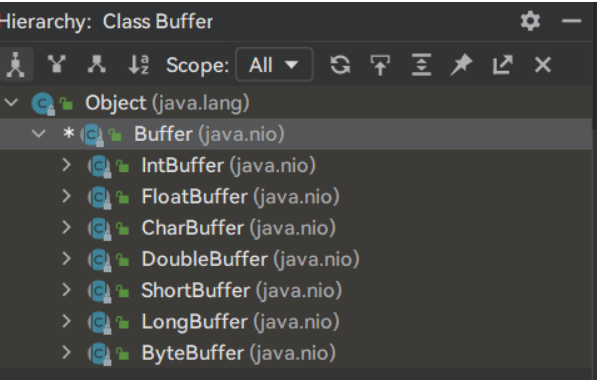
其实ByteBuffer用的最多,因为在网络传输时,基本单位也都是用的字节
顶层抽象类Buffer类
定义了几个关键参数
1 | // Invariants: mark <= position <= limit <= capacity |
position:实时记录指针当前位置
limit:当前数组的数据大小,比如数组大小是10,只存了5个数据,limit就是5
capacity:数组容量,就是数组的实际大小,一旦确定不能修改
mark:标记?还没发现有啥用呢
buffer常用API
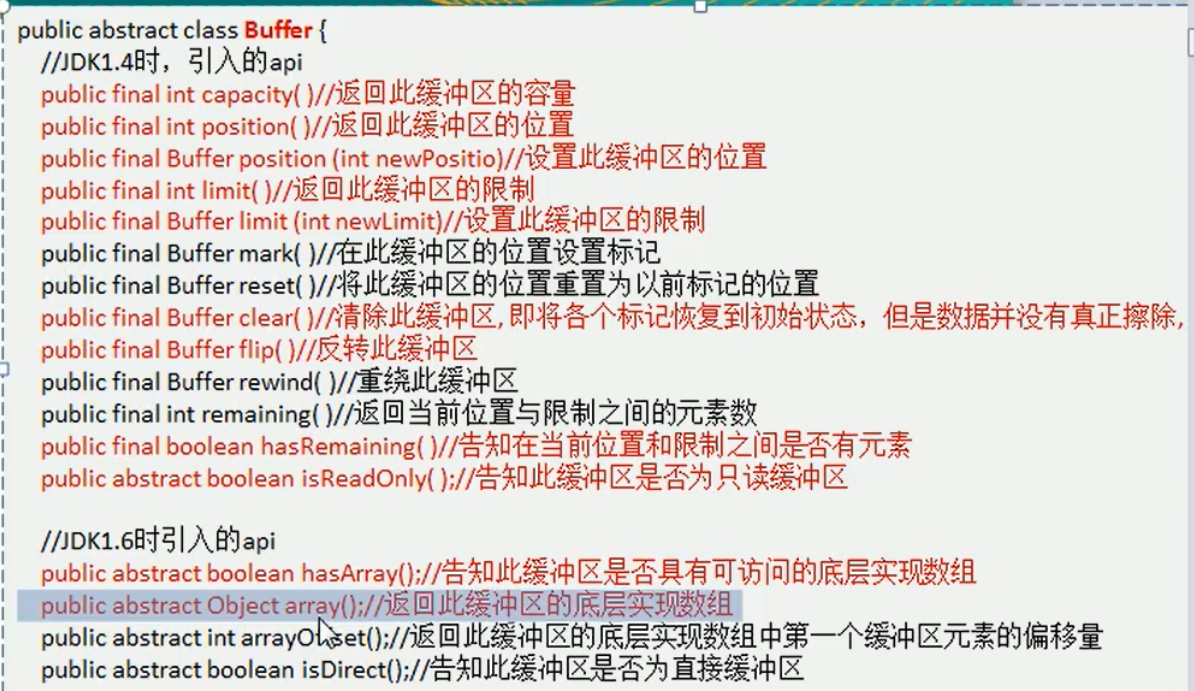
ByteBuffer常用API
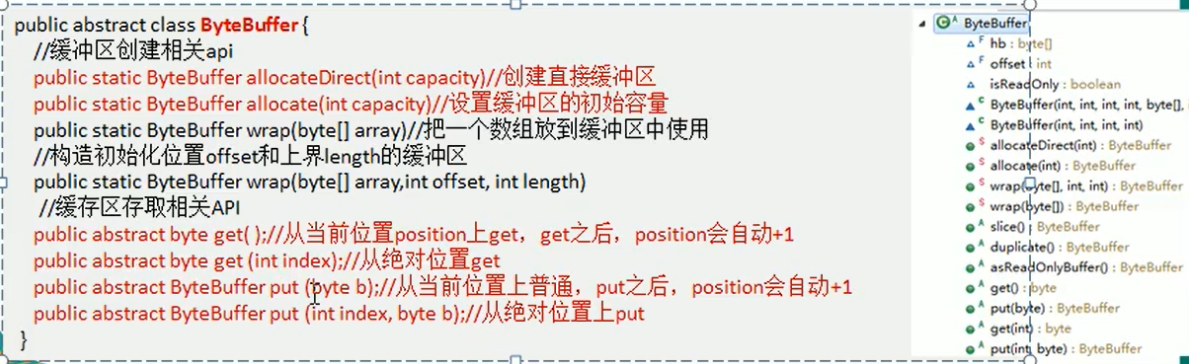
MappedByteBuffer
可以直接在内存中修改文件,没有尝试过,没见过,见过再说
分散和聚集(Scatter和Gather)
之前都是在一个Buffer中操作的,我们这里可以用多个buffer来操作
Selector
概述
Selector能够检测多个注册的通道是否有事件发生(多个Channel以事件的方式可以注册到同一个Selector),如果有事件发生,便获取事件然后针对每一个事件进行相应的处理,这样就可以用一个线程去管理多个连接了!
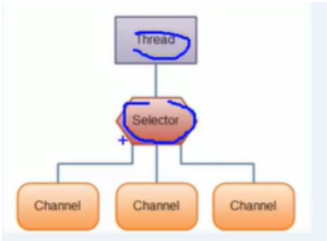
特点说明
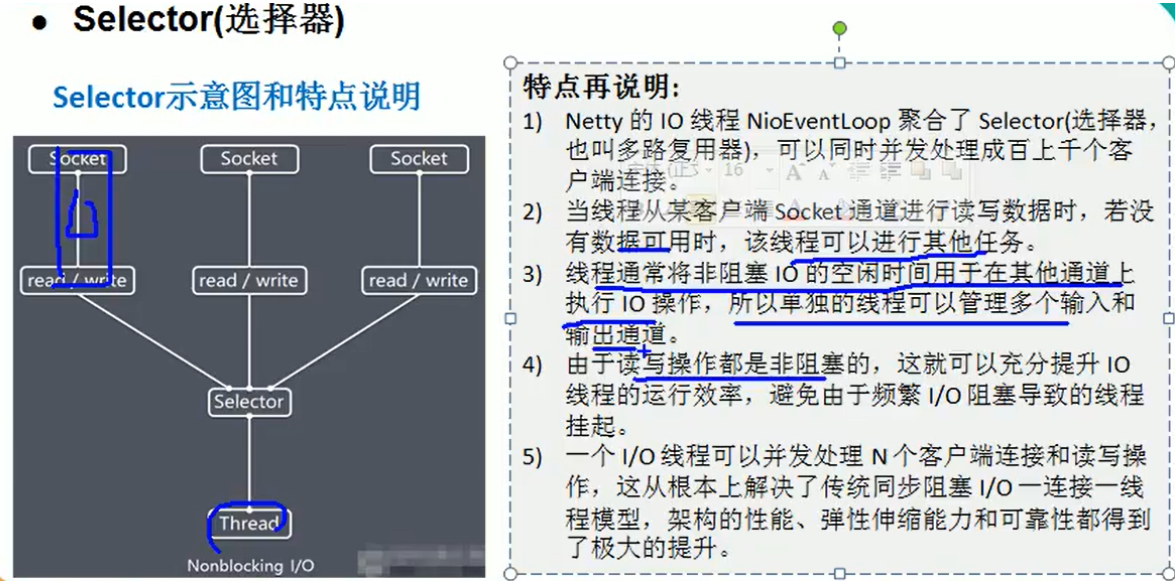
运行过程
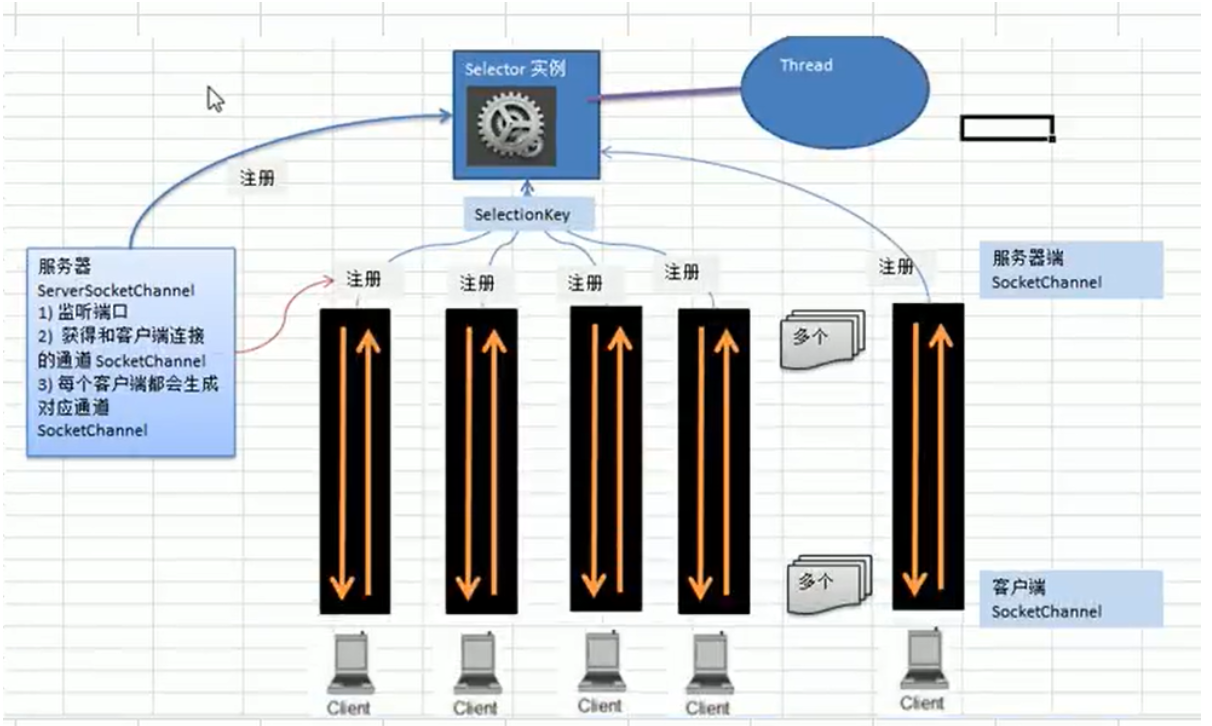
具体使用
- 生成各种channel对象
- 然后使用channel.regiister(selector, op_accept),第二个参数是各种事件,注册到selector中
- 然后selector.select(long timeout),检查有没有事件发生,如果返回0,无事发生,其他就有事件了
- 然后获取selectionKeys,遍历这个集合,挨个查看每个key发生的是啥事件,是accept还是read还是啥的
- 然后根据key获取channel,也就是调用key.channel方法,然后根据实际情况进行强转为具体的channel,然后进行accept或者read操作或者其他操作
实际NIO写的服务器代码,服务端的作用就是监听有没有客户端连接,有了建立连接,如果客户端有发送(write)数据,就读取(read)并打印客户端发的数据
1
2
3
4
5
6
7
8
9
10
11
12
13
14
15
16
17
18
19
20
21
22
23
24
25
26
27
28
29
30
31
32
33
34
35
36
37
38
39
40
41
42
43
44
45
46
47public static void main(String[] args) throws IOException {
// 创建serverSocketChannel来接收连接,生成socketChannel来处理连接
ServerSocketChannel serverSocketChannel = ServerSocketChannel.open();
serverSocketChannel.bind(new InetSocketAddress(6666));
// 创建selector对象
Selector selector = Selector.open();
serverSocketChannel.configureBlocking(false);
// 将serverSocketChannel注册到selector中去,进行事件(OP_ACCEPT)监听,有连接事件就操作
serverSocketChannel.register(selector, SelectionKey.OP_ACCEPT);
// 循环等待客户端连接
while (true) {
if (selector.select(1000) == 0) {
System.out.println("服务器等待了一秒,服务器无事件发生...");
continue;
}
// 如果有事件发生了,拿到selectionKeys
Set<SelectionKey> selectionKeys = selector.selectedKeys();
Iterator<SelectionKey> keyIterator = selectionKeys.iterator();
while (keyIterator.hasNext()) {
SelectionKey curKey = keyIterator.next();
// 如果是OP_ACCEPT 客户端连接事件
if (curKey.isAcceptable()) {
ServerSocketChannel channel = (ServerSocketChannel) curKey.channel();
// 接收连接生成SocketChannel,然后就可以进行进一步操作了,进一步操作是啥不管,把这个channel放入到selector管理
SocketChannel socketChannel = channel.accept();
System.out.println("有一个客户端连接成功!客户端地址:" + socketChannel.getRemoteAddress());
socketChannel.configureBlocking(false);
// 第三个参数目前含义不明,应该是放读取的数据的,就是这个socketChannel目前有一个专门属于自己的buffer来操作
socketChannel.register(selector, SelectionKey.OP_READ, ByteBuffer.allocate(1024));
}
// 如果是OP_READ事件
if (curKey.isReadable()) {
SocketChannel channel = (SocketChannel) curKey.channel();
// 这个attachment就是获取register时的第三个参数buffer
ByteBuffer buffer = (ByteBuffer) curKey.attachment();
// 是否需要对buffer进行clear,参数重置?
buffer.clear();
// 读取到buffer中
int length = channel.read(buffer);
System.out.println("read from 客户端(" + channel.getRemoteAddress() +"): " + new String(buffer.array(), 0, length));
}
keyIterator.remove();
}
}
}客户端代码,客户端的作用就是往服务端发消息
1
2
3
4
5
6
7
8
9
10
11
12
13
14
15
16
17
18
19
20
21
22public static void main(String[] args) throws IOException {
SocketChannel socketChannel = SocketChannel.open();
socketChannel.configureBlocking(false);
InetSocketAddress socketAddress = new InetSocketAddress("127.0.0.1", 6666);
// 连接不会阻塞
if (!socketChannel.connect(socketAddress)) {
// 如果没连上还可以做其他事情
while (!socketChannel.finishConnect()) {
System.out.println("做其他事情...");
}
}
while (true) {
// 输入数据发送
Scanner scanner = new Scanner(System.in);
String s = scanner.nextLine();
// 如果连接成功就发送数据
// 这个wrap其实就是封装了,创建指定大小,然后挨个put一系列操作,wrap返回的byteBuffer大小就是参数中字节数组的大小
ByteBuffer byteBuffer = ByteBuffer.wrap(s.getBytes(StandardCharsets.UTF_8));
// 发送数据,其实就是write
socketChannel.write(byteBuffer);
}
}
运行效果:
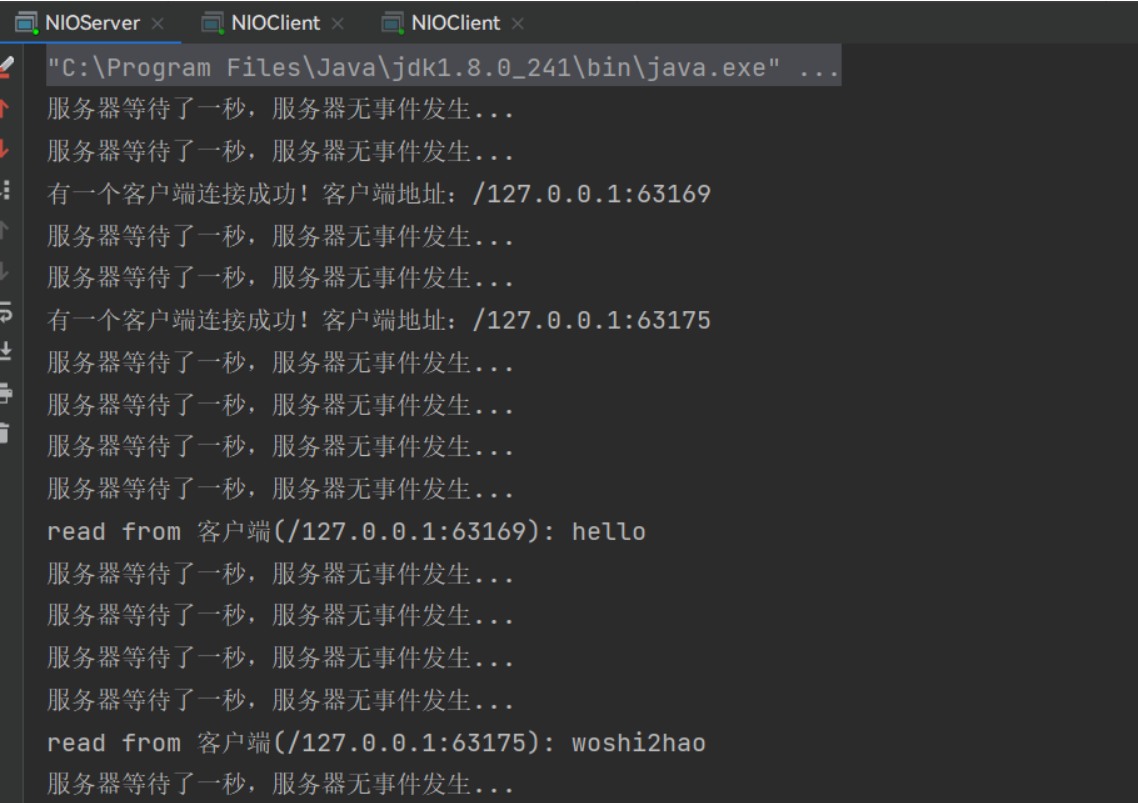
SelectionKey相关API