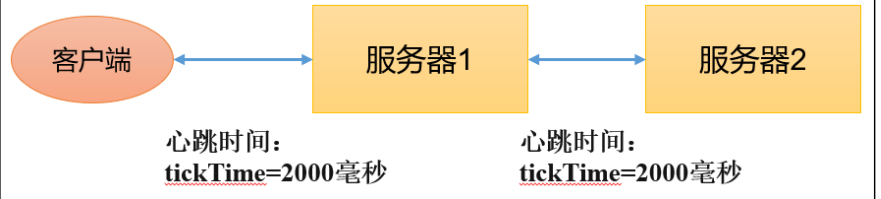Zookeeper 单机和集群的安装记录
本地模式安装(单机)
安装步骤
服务器需要预先配置好
JDK准备安装包:https://archive.apache.org/dist/zookeeper/zookeeper-3.5.7/
下载文件:
apache-zookeeper-3.5.7-bin.tar.gz将此压缩包上传至服务器上
1
2
3
4
5
6
7[root@hadoop102 software]# ll
总用量 529696
-rw-r--r--. 1 root root 9311744 4月 27 22:00 apache-zookeeper-3.5.7-bin.tar.gz
-rw-r--r--. 1 root root 338075860 4月 17 15:46 hadoop-3.1.3.tar.gz
-rw-r--r--. 1 root root 195013152 4月 17 15:46 jdk-8u212-linux-x64.tar.gz
[root@hadoop102 software]# pwd
/opt/software解压此压缩包至指定目录:
1
2
3
4
5
6
7
8
9
10
11
12
13
14
15
16tar -zxvf apache-zookeeper-3.5.7-bin.tar.gz -C /opt/module/
进入到解压后的目录,把文件夹改个名
[root@hadoop102 ~]# cd /opt/module/
[root@hadoop102 module]# ll
总用量 0
drwxr-xr-x. 6 root root 134 4月 27 22:03 apache-zookeeper-3.5.7-bin
drwxr-xr-x. 13 houge houge 204 4月 17 21:16 hadoop-3.1.3
drwxr-xr-x. 7 10 143 245 4月 2 2019 jdk1.8.0_212
[root@hadoop102 module]# mv apache-zookeeper-3.5.7-bin/ zookeeper-3.5.7
[root@hadoop102 module]# ll
总用量 0
drwxr-xr-x. 13 houge houge 204 4月 17 21:16 hadoop-3.1.3
drwxr-xr-x. 7 10 143 245 4月 2 2019 jdk1.8.0_212
drwxr-xr-x. 6 root root 134 4月 27 22:03 zookeeper-3.5.7
[root@hadoop102 module]# pwd
/opt/module进入解压缩后的文件目录
1
2
3
4
5
6
7
8
9
10
11[root@hadoop102 module]# cd zookeeper-3.5.7/
[root@hadoop102 zookeeper-3.5.7]# ll
总用量 32
drwxr-xr-x. 2 502 games 232 2月 10 2020 bin
drwxr-xr-x. 2 502 games 77 2月 7 2020 conf
drwxr-xr-x. 5 502 games 4096 2月 10 2020 docs
drwxr-xr-x. 2 root root 4096 4月 27 22:03 lib
-rw-r--r--. 1 502 games 11358 9月 13 2018 LICENSE.txt
-rw-r--r--. 1 502 games 432 2月 10 2020 NOTICE.txt
-rw-r--r--. 1 502 games 1560 2月 7 2020 README.md
-rw-r--r--. 1 502 games 1347 2月 7 2020 README_packaging.txt关于目录的介绍:
- bin: zookeeper 的相关脚本
- conf: zookeeper 的配置文件
- docs: zookeeper 相关文档
- lib: zookeeper 相关依赖包
配置修改
1
2
3
4
5
6
7
8
9
10
11
12
13
14
15
16
17
18
19
20
21
22
23进入配置文件目录
cd conf/
zk 提供了一个样例配置文件,我们把这个样例配置文件名改为 zoo.cfg 即可被 zk 检测到
mv zoo_sample.cfg zoo.cfg
编写配置文件
vim zoo.cfg
主要改一个地方,就是 zk 的数据存储目录 不能用 tmp,这个目录会被系统定时清除
The number of milliseconds of each tick
tickTime=2000
The number of ticks that the initial
synchronization phase can take
initLimit=10
The number of ticks that can pass between
sending a request and getting an acknowledgement
syncLimit=5
the directory where the snapshot is stored.
do not use /tmp for storage, /tmp here is just
example sakes.
dataDir=/opt/module/zookeeper-3.5.7/zkData
the port at which the clients will connect
clientPort=2181
这个数据存储目录必须是存在的,所以创建这个目录
mkdir /opt/module/zookeeper-3.5.7/zkData启动 zookeeper
1
2
3
4
5
6
7
8
9
10[root@hadoop102 zookeeper-3.5.7]# ./bin/zkServer.sh start
ZooKeeper JMX enabled by default
Using config: /opt/module/zookeeper-3.5.7/bin/../conf/zoo.cfg
Starting zookeeper ... STARTED
[root@hadoop102 zookeeper-3.5.7]# pwd
/opt/module/zookeeper-3.5.7
查看进程是否启动
[root@hadoop102 zookeeper-3.5.7]# jps
41593 QuorumPeerMain
41871 Jps查看 zookeeper 状态
1
2
3
4
5[root@hadoop102 zookeeper-3.5.7]# ./bin/zkServer.sh status
ZooKeeper JMX enabled by default
Using config: /opt/module/zookeeper-3.5.7/bin/../conf/zoo.cfg
Client port found: 2181. Client address: localhost.
Mode: standalone启动 / 退出客户端
1
2
3
4
5
6
7
8
9
10启动
[root@hadoop102 zookeeper-3.5.7]# ./bin/zkCli.sh
使用 quit 退出
[zk: localhost:2181(CONNECTED) 0] quit
WATCHER::
WatchedEvent state:Closed type:None path:null
2022-04-27 22:21:42,223 [myid:] - INFO [main:ZooKeeper@1422] - Session: 0x100005c32360000 closed
2022-04-27 22:21:42,224 [myid:] - INFO [main-EventThread:ClientCnxn$EventThread@524] - EventThread shut down for session: 0x100005c32360000停止 zookeeper
1
2
3
4
5
6[root@hadoop102 zookeeper-3.5.7]# ./bin/zkServer.sh stop
ZooKeeper JMX enabled by default
Using config: /opt/module/zookeeper-3.5.7/bin/../conf/zoo.cfg
Stopping zookeeper ... STOPPED
[root@hadoop102 zookeeper-3.5.7]# jps
44450 Jps
配置文件参数解释
配置文件内容
1
2
3
4
5
6
7
8
9
10
11
12
13
14
15
16
17
18
19
20
21
22
23
24
25
26
27
28The number of milliseconds of each tick
tickTime=2000
The number of ticks that the initial
synchronization phase can take
initLimit=10
The number of ticks that can pass between
sending a request and getting an acknowledgement
syncLimit=5
the directory where the snapshot is stored.
do not use /tmp for storage, /tmp here is just
example sakes.
dataDir=/opt/module/zookeeper-3.5.7/zkData
the port at which the clients will connect
clientPort=2181
the maximum number of client connections.
increase this if you need to handle more clients
maxClientCnxns=60
# Be sure to read the maintenance section of the
administrator guide before turning on autopurge.
# http://zookeeper.apache.org/doc/current/zookeeperAdmin.html#sc_maintenance
# The number of snapshots to retain in dataDir
autopurge.snapRetainCount=3
Purge task interval in hours
Set to "0" to disable auto purge feature
autopurge.purgeInterval=1参数解读
集群安装
一共三台服务器 hadoop102、hadoop103、hadoop104
执行单机安装前八步,完成 zookeeper 安装,此时应该是已经配置了 zookeeper 的 dataDir,并且也同步创建了 zkDara 目录
现在进入 zkData 目录,创建 myid 文件
注意:文件名只能是 myid,不能是其他的名字,zookeeper 靠这个来给机器进行标识,后续选举也会用到这个 myid
1
2
3[root@hadoop102 zkData]# pwd
/opt/module/zookeeper-3.5.7/zkData
[root@hadoop102 zkData]# vim myid然后向 myid 中写入一个数字,可以自定义,注意这个数字前后不要有空格,上下不要有空行,我这里是写入的是 2
分发配置好的 zookeeper 文件夹
1
[root@hadoop102 module]# xsync zookeeper-3.5.7
然后上另外两台服务器上改 myid,分别改成 3 和 4
1
2
3
4
5
6
7
8
9
10
11
12
13[root@hadoop103 ~]# cd /opt/module/zookeeper-3.5.7/zkData/
[root@hadoop103 zkData]# ll
总用量 4
-rw-r--r--. 1 root root 2 5月 6 10:19 myid
drwxr-xr-x. 2 root root 37 4月 27 22:21 version-2
[root@hadoop103 zkData]# vim myid
104
[root@hadoop104 ~]# cd /opt/module/zookeeper-3.5.7/zkData/
[root@hadoop104 zkData]# ll
总用量 4
-rw-r--r--. 1 root root 2 5月 6 10:19 myid
drwxr-xr-x. 2 root root 37 4月 27 22:21 version-2
[root@hadoop104 zkData]# vim myid配置 zoo.cfg
1
2
3[root@hadoop102 conf]# pwd
/opt/module/zookeeper-3.5.7/conf
[root@hadoop102 conf]# vim zoo.cfg在 zoo.cfg 中加入如下配置
1
2
3
4######################cluster##########################
server.2=hadoop102:2888:3888
server.3=hadoop103:2888:3888
server.4=hadoop104:2888:3888这段配置啥意思?
把里面的变量用 A B C D 来表示
1
server.A=B:C:D
- A:就是我们在 dataDir 下配置 myid 文件中写入的数字值;Zookeeper 启动时读取此文件,拿到里面的数据与 zoo.cfg 里面的配置信息比 较从而判断到底是哪个 server
- B:这台服务器的地址
- C:是这个服务器 Follower 与集群中的 Leader 服务器交换信息的端口
- D:是万一集群中的 Leader 服务器挂了,需要一个端口来重新进行选举,选出一个新的 Leader,这个端口就是用来执行选举时服务器互相通信的端口
同步配置文件
1
[root@hadoop102 conf]# xsync zoo.cfg
在三台机器上分别启动 zookeeper
1
2
3
4
5
6
7
8
9
10
11
12
13
14
15103
[root@hadoop103 zookeeper-3.5.7]# bin/zkServer.sh start
ZooKeeper JMX enabled by default
Using config: /opt/module/zookeeper-3.5.7/bin/../conf/zoo.cfg
Starting zookeeper ... STARTED
102
[root@hadoop102 zookeeper-3.5.7]# bin/zkServer.sh start
ZooKeeper JMX enabled by default
Using config: /opt/module/zookeeper-3.5.7/bin/../conf/zoo.cfg
Starting zookeeper ... STARTED
104
[root@hadoop104 zookeeper-3.5.7]# bin/zkServer.sh start
ZooKeeper JMX enabled by default
Using config: /opt/module/zookeeper-3.5.7/bin/../conf/zoo.cfg
Starting zookeeper ... STARTED三台机器上查看 zookeeper 的状态
1
2
3
4
5
6
7
8
9
10
11
12
13
14
15
16
17
18102
[root@hadoop102 zookeeper-3.5.7]# bin/zkServer.sh status
ZooKeeper JMX enabled by default
Using config: /opt/module/zookeeper-3.5.7/bin/../conf/zoo.cfg
Client port found: 2181. Client address: localhost.
Mode: follower
103
[root@hadoop103 zookeeper-3.5.7]# bin/zkServer.sh status
ZooKeeper JMX enabled by default
Using config: /opt/module/zookeeper-3.5.7/bin/../conf/zoo.cfg
Client port found: 2181. Client address: localhost.
Mode: leader
104
[root@hadoop104 zookeeper-3.5.7]# bin/zkServer.sh status
ZooKeeper JMX enabled by default
Using config: /opt/module/zookeeper-3.5.7/bin/../conf/zoo.cfg
Client port found: 2181. Client address: localhost.
Mode: follower可以看到 103 是 Leader,这个 Leader 咋选出来的呢(zookeeper 选举机制)?
可以发现每次启动停止三台机器都得操作,麻烦的不行,所以还是得写一个集群的启动停止脚本
参考我们编写 xsync 脚本时候的操作:进入到 /usr/bin 在这里写的可执行文件可以全局使用 而且任何用户都可用
1
2[root@hadoop102 zookeeper-3.5.7]# cd /usr/bin/
[root@hadoop102 bin]# vim zk.sh写入以下内容:
1
2
3
4
5
6
7
8
9
10
11
12
13
14
15
16
17
18
19
20
21
22
23
24!/bin/bash
case $1 in
"start"){
for i in hadoop102 hadoop103 hadoop104
do
echo ---------- zookeeper $i 启动 ------------
ssh $i "/opt/module/zookeeper-3.5.7/bin/zkServer.sh start"
done
};;
"stop"){
for i in hadoop102 hadoop103 hadoop104
do
echo ---------- zookeeper $i 停止 ------------
ssh $i "/opt/module/zookeeper-3.5.7/bin/zkServer.sh stop"
done
};;
"status"){
for i in hadoop102 hadoop103 hadoop104
do
echo ---------- zookeeper $i 状态 ------------
ssh $i "/opt/module/zookeeper-3.5.7/bin/zkServer.sh status"
done
};;
esac脚本整体思路:case 脚本执行的时候传入的参数,然后在三台机器中做循环,分别 ssh 到对应机器上以绝对路径的方式执行 zookeeper 的启动、停止和查看状态命令
编辑完成添加可执行权限
1
2
3[root@hadoop102 bin]# chmod +x zk.sh
可以把脚本分发到另外两台机器上,这样在任意一台机器都能跑这个脚本了
[root@hadoop102 bin]# xsync zk.sh验证一下:
1
2
3
4
5
6
7
8
9
10
11
12
13
14
15
16
17
18
19
20
21
22
23
24
25
26
27
28
29
30
31
32
33
34
35
36
37
38
39
40
41
42
43
44
45停止
[root@hadoop102 /]# zk.sh stop
---------- zookeeper hadoop102 停止 ------------
ZooKeeper JMX enabled by default
Using config: /opt/module/zookeeper-3.5.7/bin/../conf/zoo.cfg
Stopping zookeeper ... STOPPED
---------- zookeeper hadoop103 停止 ------------
ZooKeeper JMX enabled by default
Using config: /opt/module/zookeeper-3.5.7/bin/../conf/zoo.cfg
Stopping zookeeper ... STOPPED
---------- zookeeper hadoop104 停止 ------------
ZooKeeper JMX enabled by default
Using config: /opt/module/zookeeper-3.5.7/bin/../conf/zoo.cfg
Stopping zookeeper ... STOPPED
启动
[root@hadoop102 /]# zk.sh start
---------- zookeeper hadoop102 启动 ------------
ZooKeeper JMX enabled by default
Using config: /opt/module/zookeeper-3.5.7/bin/../conf/zoo.cfg
Starting zookeeper ... STARTED
---------- zookeeper hadoop103 启动 ------------
ZooKeeper JMX enabled by default
Using config: /opt/module/zookeeper-3.5.7/bin/../conf/zoo.cfg
Starting zookeeper ... STARTED
---------- zookeeper hadoop104 启动 ------------
ZooKeeper JMX enabled by default
Using config: /opt/module/zookeeper-3.5.7/bin/../conf/zoo.cfg
Starting zookeeper ... STARTED
查看状态
[root@hadoop102 /]# zk.sh status
---------- zookeeper hadoop102 状态 ------------
ZooKeeper JMX enabled by default
Using config: /opt/module/zookeeper-3.5.7/bin/../conf/zoo.cfg
Client port found: 2181. Client address: localhost.
Mode: follower
---------- zookeeper hadoop103 状态 ------------
ZooKeeper JMX enabled by default
Using config: /opt/module/zookeeper-3.5.7/bin/../conf/zoo.cfg
Client port found: 2181. Client address: localhost.
Mode: leader
---------- zookeeper hadoop104 状态 ------------
ZooKeeper JMX enabled by default
Using config: /opt/module/zookeeper-3.5.7/bin/../conf/zoo.cfg
Client port found: 2181. Client address: localhost.
Mode: follower