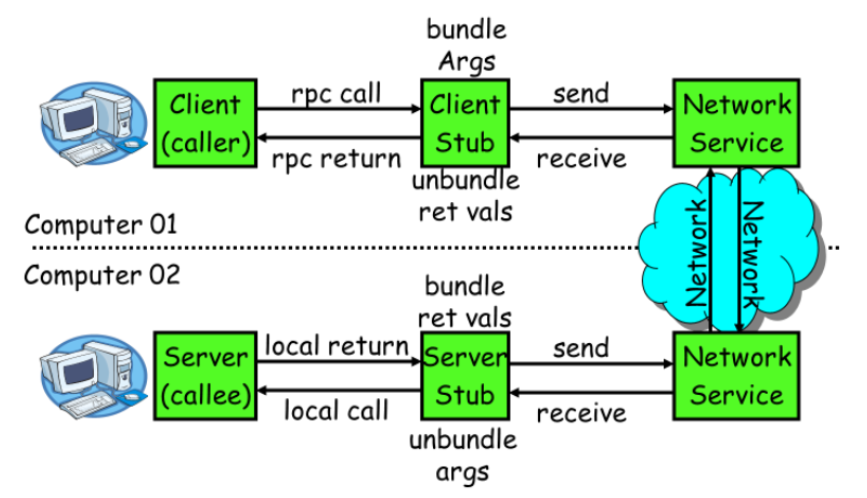使用 Zookeeper + Netty + Spring + Protostuff 实现一个简单的 RPC 框架
概述 由于各服务部署在不同机器,服务间的调用免不了网络通信过程,服务消费方每调用一个服务都要写一坨网络通信相关的代码,不仅复杂而且极易出错。
如果有一种方式能让我们像调用本地服务一样调用远程服务,而让调用者对网络通信这些细节透明,那么将大大提高生产力,比如服务消费方在执行helloWorldService.sayHello(“test”) 时,实质上调用的是远端的服务。这种方式其实就是 RPC(Remote Procedure Call Protocol),在各大互联网公司中被广泛使用,如阿里巴巴的 hsf、dubbo(开源)、Facebook的thrift(开源)、Google grpc(开源)、Twitter 的 finagle(开源)等。
项目地址:https://github.com/hczs/simple-rpc
所用技术栈 首先我们需要发网络请求进行调用,这里使用网络框架 Netty 然后调用之间的消息需要序列化和反序列化,这里使用序列化框架 protostuff 再然后呢我们需要知道服务提供方地址是多少,也就是 服务发现/ 服务注册,我们使用 Zookeeper 来管理服务,使用 Curator 框架来操作 Zookeeper 我们使用 Spring 来方便的管理 Bean 进行随意的注入使用,以及配置文件值注入 使用 lombok 来精简代码,方便快速开发 使用 objenesis 库来优化我们反序列化 请求 / 响应对象的速度 使用 cglib 来优化我们接收响应处理执行方法的速度 使用 commons.lang3 库中的一些常用工具类 RPC 框架都帮我们干了些什么 要让网络通信细节对使用者透明,我们需要对通信细节进行封装,我们先看下一个RPC调用的流程涉及到哪些通信细节
服务消费方(client)调用以本地调用方式调用服务; client stub接收到调用后负责将方法、参数等组装成能够进行网络传输的消息体; client stub找到服务地址,并将消息发送到服务端; server stub收到消息后进行解码; server stub根据解码结果调用本地的服务; 本地服务执行并将结果返回给server stub; server stub将返回结果打包成消息并发送至消费方; client stub接收到消息,并进行解码; 服务消费方得到最终结果。 RPC的目标就是要2~8这些步骤都封装起来,让用户对这些细节透明。
简单来说:服务端,启动就自动注册服务,等待客户端调用
如何将封装上述2~8的步骤 可以通过动态代理,生成代理对象,然后再 invoke 方法的时候进行网络请求,达到对细节的封装,即下面的 invoke 方法:
1 2 3 4 5 6 7 8 9 10 11 12 13 14 15 16 17 18 19 20 21 22 23 24 25 26 27 28 29 30 31 32 33 34 35 36 37 38 39 40 @Slf4j public class RemoteInvocationHandler implements InvocationHandler private final ServiceDiscovery serviceDiscovery; public RemoteInvocationHandler (ServiceDiscovery serviceDiscovery) this .serviceDiscovery = serviceDiscovery; } @Override public Object invoke (Object proxy, Method method, Object[] args) throws Throwable RpcRequest rpcRequest = new RpcRequest(); rpcRequest.setRequestId(UUID.randomUUID().toString()); rpcRequest.setInterfaceName(method.getDeclaringClass().getName()); rpcRequest.setMethodName(method.getName()); rpcRequest.setParameterTypes(method.getParameterTypes()); rpcRequest.setParameters(args); String serviceAddress = serviceDiscovery.discover(); if (serviceAddress == null ) { return null ; } String[] hostAndPort = serviceAddress.split(":" ); String host = hostAndPort[0 ]; int port = Integer.parseInt(hostAndPort[1 ]); RpcClient rpcClient = new RpcClient(host, port); RpcResponse rpcResponse = rpcClient.sendRequest(rpcRequest); log.info("rpcResponse: {}" , rpcResponse); return rpcResponse.getResult(); } }
请求响应的消息数据结构设计 请求消息 接口名称:传过去,服务端知道你想要调用哪个接口 方法名:接口可能有多个方法,这个也是必须滴 参数类型 & 参数值:参数类型有很多,比如有bool、int、long、double、string、map、list,甚至如struct(class);以及相应的参数值; 超时时间:不能一直请求阻塞着(这里暂未实现) requestID:标识唯一请求id,这样请求和响应才能对得上号,要不然发出去多个请求,返回来多个响应,都分不清了 1 2 3 4 5 6 7 8 9 10 11 12 13 14 15 16 17 18 19 20 21 22 23 24 25 26 27 28 29 30 31 32 33 @Data public class RpcRequest private String requestId; private String interfaceName; private String methodName; private Class<?>[] parameterTypes; private Object[] parameters; }
响应消息 返回值 状态码 requestID 异常信息 1 2 3 4 5 6 7 8 9 10 11 12 13 14 15 16 17 18 19 20 21 22 23 24 25 26 27 28 @Data public class RpcResponse private String requestId; private Object result; private Integer code; private Throwable error; }
消息编解码 / 序列化 为什么要序列化?因为序列化后会方便进行网络之间传输数据
序列化(编码):对象转换为二进制数据
反序列化(解码):二进制数据转换为对象
序列化 1 2 3 4 5 6 7 8 9 10 11 12 13 14 15 16 17 18 19 20 21 22 23 24 25 26 27 28 29 30 31 32 33 34 35 36 37 38 39 40 41 42 43 44 45 46 public class SerializationUtil private static Map<Class<?>, Schema<?>> cachedSchema = new ConcurrentHashMap<>(); private static Objenesis objenesis = new ObjenesisStd(true ); private SerializationUtil () } @SuppressWarnings("unchecked") private static <T> Schema<T> getSchema (Class<T> cls) { return (Schema<T>) cachedSchema.computeIfAbsent(cls, key -> RuntimeSchema.createFrom(cls)); } @SuppressWarnings("unchecked") public static <T> byte [] serialize(T obj) { Class<T> cls = (Class<T>) obj.getClass(); LinkedBuffer buffer = LinkedBuffer.allocate(LinkedBuffer.DEFAULT_BUFFER_SIZE); try { Schema<T> schema = getSchema(cls); return ProtobufIOUtil.toByteArray(obj, schema, buffer); } catch (Exception e) { throw new IllegalStateException(e.getMessage(), e); } finally { buffer.clear(); } } public static <T> T deserialize (byte [] data, Class<T> cls) { try { T message = objenesis.newInstance(cls); Schema<T> schema = getSchema(cls); ProtobufIOUtil.mergeFrom(data, message, schema); return message; } catch (Exception e) { throw new IllegalStateException(e.getMessage(), e); } } }
编解码处理器 1 2 3 4 5 6 7 8 9 10 11 12 13 14 15 16 17 18 19 20 21 22 23 24 25 26 27 28 29 30 31 32 33 34 35 36 37 38 public class RpcDecoder extends ByteToMessageDecoder private Class<?> genericClass; public RpcDecoder (Class<?> genericClass) this .genericClass = genericClass; } @Override protected void decode (ChannelHandlerContext ctx, ByteBuf in, List<Object> out) throws Exception if (in.readableBytes() < 4 ) { return ; } in.markReaderIndex(); int dataLength = in.readInt(); if (dataLength < 0 ) { ctx.close(); } if (in.readableBytes() < dataLength) { in.resetReaderIndex(); return ; } byte [] data = new byte [dataLength]; in.readBytes(data); Object obj = SerializationUtil.deserialize(data, genericClass); out.add(obj); } }
1 2 3 4 5 6 7 8 9 10 11 12 13 14 15 16 17 18 19 20 21 22 public class RpcEncoder extends MessageToByteEncoder private Class<?> genericClass; public RpcEncoder (Class<?> genericClass) this .genericClass = genericClass; } @Override public void encode (ChannelHandlerContext ctx, Object in, ByteBuf out) if (genericClass.isInstance(in)) { byte [] data = SerializationUtil.serialize(in); out.writeInt(data.length); out.writeBytes(data); } } }
通信 现在消息有了,该怎么发出去呢?就涉及到网络通信了,这里使用的是网络框架 Netty
服务端启动 Netty Server 1 2 3 4 5 6 7 8 9 10 11 12 13 14 15 16 17 18 19 20 21 22 23 24 25 26 27 28 29 30 31 32 33 34 35 36 37 38 39 40 41 42 43 44 45 46 47 48 49 50 51 52 53 54 55 56 57 58 59 60 61 62 63 64 65 66 67 68 69 70 71 72 73 74 75 76 77 78 79 80 81 82 83 84 85 86 87 88 89 90 91 92 93 94 95 96 97 98 99 100 @Slf4j @Component @PropertySource("classpath:simple-rpc.properties") public class RpcServer @Value("${registry.address:}") private String registryAddress; @Value("${service.address:}") private String serviceAddress; private final Map<String, Object> handlerMap = new HashMap<>(); public void start (ApplicationContext applicationContext) log.info("注册中心地址:{}" , registryAddress); log.info("RPC 服务启动地址:{}" , serviceAddress); if (StringUtils.isBlank(registryAddress) || StringUtils.isBlank(serviceAddress)) { log.warn("RPC 服务启动失败,请检查是否配置了 registry.address 和 service.address" ); return ; } scanRpcServiceBean(applicationContext); startRpcServer(); } private void scanRpcServiceBean (ApplicationContext applicationContext) Map<String, Object> serviceBeanMap = applicationContext.getBeansWithAnnotation(RpcService.class); if (serviceBeanMap.isEmpty()) { log.warn("No service bean found" ); } for (Object serviceBean : serviceBeanMap.values()) { String interfaceName = serviceBean.getClass().getAnnotation(RpcService.class).value().getName(); handlerMap.put(interfaceName, serviceBean); } } private void startRpcServer () EventLoopGroup bossGroup = new NioEventLoopGroup(); EventLoopGroup workerGroup = new NioEventLoopGroup(); try { ServerBootstrap serverBootstrap = new ServerBootstrap(); serverBootstrap.group(bossGroup, workerGroup) .channel(NioServerSocketChannel.class) .childHandler(new ChannelInitializer<SocketChannel>() { @Override protected void initChannel (SocketChannel ch) throws Exception ch.pipeline().addLast(new RpcDecoder(RpcRequest.class)) .addLast(new RpcEncoder(RpcResponse.class)) .addLast(new RpcServerHandler(handlerMap)); } }) .option(ChannelOption.SO_BACKLOG, 128 ) .childOption(ChannelOption.SO_KEEPALIVE, true ); String[] array = serviceAddress.split(":" ); String host = array[0 ]; int port = Integer.parseInt(array[1 ]); ChannelFuture channelFuture = serverBootstrap.bind(host, port).sync(); log.info("RPC 服务器启动成功,监听端口:{}" , port); ServiceRegistry zookeeperServiceRegistry = new ServiceRegistry(registryAddress); zookeeperServiceRegistry.register(serviceAddress); channelFuture.channel().closeFuture().sync(); } catch (InterruptedException e) { log.error("RpcServer start error" , e); Thread.currentThread().interrupt(); } finally { bossGroup.shutdownGracefully(); workerGroup.shutdownGracefully(); } } }
客户端调用 1 2 3 4 5 6 7 8 9 10 11 12 13 14 15 16 17 18 19 20 21 22 23 24 25 26 27 28 29 30 31 32 33 34 35 36 37 38 39 40 41 42 43 44 45 46 47 48 49 50 51 52 53 54 55 56 57 58 59 60 61 62 63 64 65 66 67 68 69 70 71 72 73 74 75 76 77 78 79 80 81 82 83 84 85 86 87 88 89 90 91 92 93 94 95 96 97 98 99 100 @Slf4j @Component @PropertySource("classpath:simple-rpc.properties") public class RpcServer @Value("${registry.address:}") private String registryAddress; @Value("${service.address:}") private String serviceAddress; private final Map<String, Object> handlerMap = new HashMap<>(); public void start (ApplicationContext applicationContext) log.info("注册中心地址:{}" , registryAddress); log.info("RPC 服务启动地址:{}" , serviceAddress); if (StringUtils.isBlank(registryAddress) || StringUtils.isBlank(serviceAddress)) { log.warn("RPC 服务启动失败,请检查是否配置了 registry.address 和 service.address" ); return ; } scanRpcServiceBean(applicationContext); startRpcServer(); } private void scanRpcServiceBean (ApplicationContext applicationContext) Map<String, Object> serviceBeanMap = applicationContext.getBeansWithAnnotation(RpcService.class); if (serviceBeanMap.isEmpty()) { log.warn("No service bean found" ); } for (Object serviceBean : serviceBeanMap.values()) { String interfaceName = serviceBean.getClass().getAnnotation(RpcService.class).value().getName(); handlerMap.put(interfaceName, serviceBean); } } private void startRpcServer () EventLoopGroup bossGroup = new NioEventLoopGroup(); EventLoopGroup workerGroup = new NioEventLoopGroup(); try { ServerBootstrap serverBootstrap = new ServerBootstrap(); serverBootstrap.group(bossGroup, workerGroup) .channel(NioServerSocketChannel.class) .childHandler(new ChannelInitializer<SocketChannel>() { @Override protected void initChannel (SocketChannel ch) throws Exception ch.pipeline().addLast(new RpcDecoder(RpcRequest.class)) .addLast(new RpcEncoder(RpcResponse.class)) .addLast(new RpcServerHandler(handlerMap)); } }) .option(ChannelOption.SO_BACKLOG, 128 ) .childOption(ChannelOption.SO_KEEPALIVE, true ); String[] array = serviceAddress.split(":" ); String host = array[0 ]; int port = Integer.parseInt(array[1 ]); ChannelFuture channelFuture = serverBootstrap.bind(host, port).sync(); log.info("RPC 服务器启动成功,监听端口:{}" , port); ServiceRegistry zookeeperServiceRegistry = new ServiceRegistry(registryAddress); zookeeperServiceRegistry.register(serviceAddress); channelFuture.channel().closeFuture().sync(); } catch (InterruptedException e) { log.error("RpcServer start error" , e); Thread.currentThread().interrupt(); } finally { bossGroup.shutdownGracefully(); workerGroup.shutdownGracefully(); } } }
如何进行服务注册 / 服务发现 就是现在我们知道怎么发网络请求了,但是不知道发给谁,所以我们需要一个服务表里面存储所有服务信息;
这里我们使用 Zookeeper,可以做到服务上下线自动通知(节点监控),非常方便
服务注册 1 2 3 4 5 6 7 8 9 10 11 12 13 14 15 16 17 18 19 20 21 22 23 24 25 26 27 28 29 30 31 32 33 @Slf4j public class ServiceRegistry private final CuratorFramework curatorZkClient; public ServiceRegistry (String zkAddress) curatorZkClient = ZookeeperUtil.getCuratorZookeeperClient(zkAddress); } public void register (String serviceAddress) log.info("Registering service address {}" , serviceAddress); byte [] data = serviceAddress.getBytes(StandardCharsets.UTF_8); String servicePath = ZookeeperConstant.ZK_SERVICE_PATH_PREFIX; try { String resultPath = curatorZkClient.create().creatingParentsIfNeeded() .withMode(CreateMode.EPHEMERAL_SEQUENTIAL) .withACL(ZooDefs.Ids.OPEN_ACL_UNSAFE) .forPath(servicePath, data); log.info("Service {} registered at path: {}" , serviceAddress, resultPath); } catch (Exception e) { log.error("Registering service address {} failed" , serviceAddress, e); } } }
服务发现 1 2 3 4 5 6 7 8 9 10 11 12 13 14 15 16 17 18 19 20 21 22 23 24 25 26 27 28 29 30 31 32 33 34 35 36 37 38 39 40 41 42 43 44 45 46 47 48 49 50 51 52 53 54 55 56 57 58 59 60 61 62 63 64 65 66 67 68 69 70 71 72 73 74 75 76 77 78 79 80 81 82 83 84 85 86 87 88 89 @Slf4j @Component @PropertySource("classpath:simple-rpc.properties") public class ServiceDiscovery @Value("${registry.address}") private String registryAddress; private volatile List<String> serviceList = new ArrayList<>(); @PostConstruct public void init () watchNode(); } public String discover () int size = serviceList.size(); String result; if (size == 0 ) { log.warn("No available service, please check the service registry address or service status " ); return null ; } if (size == 1 ) { result = serviceList.get(0 ); log.info("Only one service available, return it directly: {}" , result); return result; } result = serviceList.get(ThreadLocalRandom.current().nextInt(size)); log.info("Randomly select a service: {}" , result); return result; } private void watchNode () log.info("Start watching the service registry node: {}" , ZookeeperConstant.ZK_REGISTRY_PATH); log.info("Service registry address: {}" , registryAddress); CuratorFramework curatorZkClient = ZookeeperUtil.getCuratorZookeeperClient(registryAddress); PathChildrenCache pathChildrenCache = new PathChildrenCache(curatorZkClient, ZookeeperConstant.ZK_REGISTRY_PATH, true ); try { pathChildrenCache.start(PathChildrenCache.StartMode.BUILD_INITIAL_CACHE); flushServiceList(pathChildrenCache); pathChildrenCache.getListenable().addListener((client, event) -> { log.info("Node change event: {}" , event.getType()); flushServiceList(pathChildrenCache); }); } catch (Exception e) { log.error("An exception occurred while listening for the change of zookeeper node" , e); } } private void flushServiceList (PathChildrenCache pathChildrenCache) List<ChildData> childDataList = pathChildrenCache.getCurrentData(); ArrayList<String> curServiceList = new ArrayList<>(); childDataList.forEach(childData -> curServiceList.add(new String(childData.getData()))); serviceList = curServiceList; } }